Our process: replacing your Excel logs in under 10 minutes.
Our process: replacing your Excel logs in under 10 minutes.
Uniform, collaborative, simple.

Step 1: Pick a template.
Choose a template from the Roger Library: best-in-class logs already set up and ready to use at a click of a button. If you don't find what you want, our team meets with you to custom create a template that fits the needs of your workflow.
Step 1: Pick a template.
Choose a template from the Roger Library: best-in-class logs already set up and ready to use at a click of a button. If you don't find what you want, our team meets with you to custom create a template that fits the needs of your workflow.

Step 2: Customize.
Once you find a template that fits your needs, easily customize column headers, dropdown options, colors, and more in the Roger admin portal.
Step 2: Customize.
Once you find a template that fits your needs, easily customize column headers, dropdown options, colors, and more in the Roger admin portal.

Step 3: Automate.
Add automations to your log templates via the Roger workflow builder. Automatically draft follow-up emails depending on important deadlines, update statuses of items when certain conditions are met, color rows based on rules, and more.
Step 3: Automate.
Add automations to your log templates via the Roger workflow builder. Automatically draft follow-up emails depending on important deadlines, update statuses of items when certain conditions are met, color rows based on rules, and more.
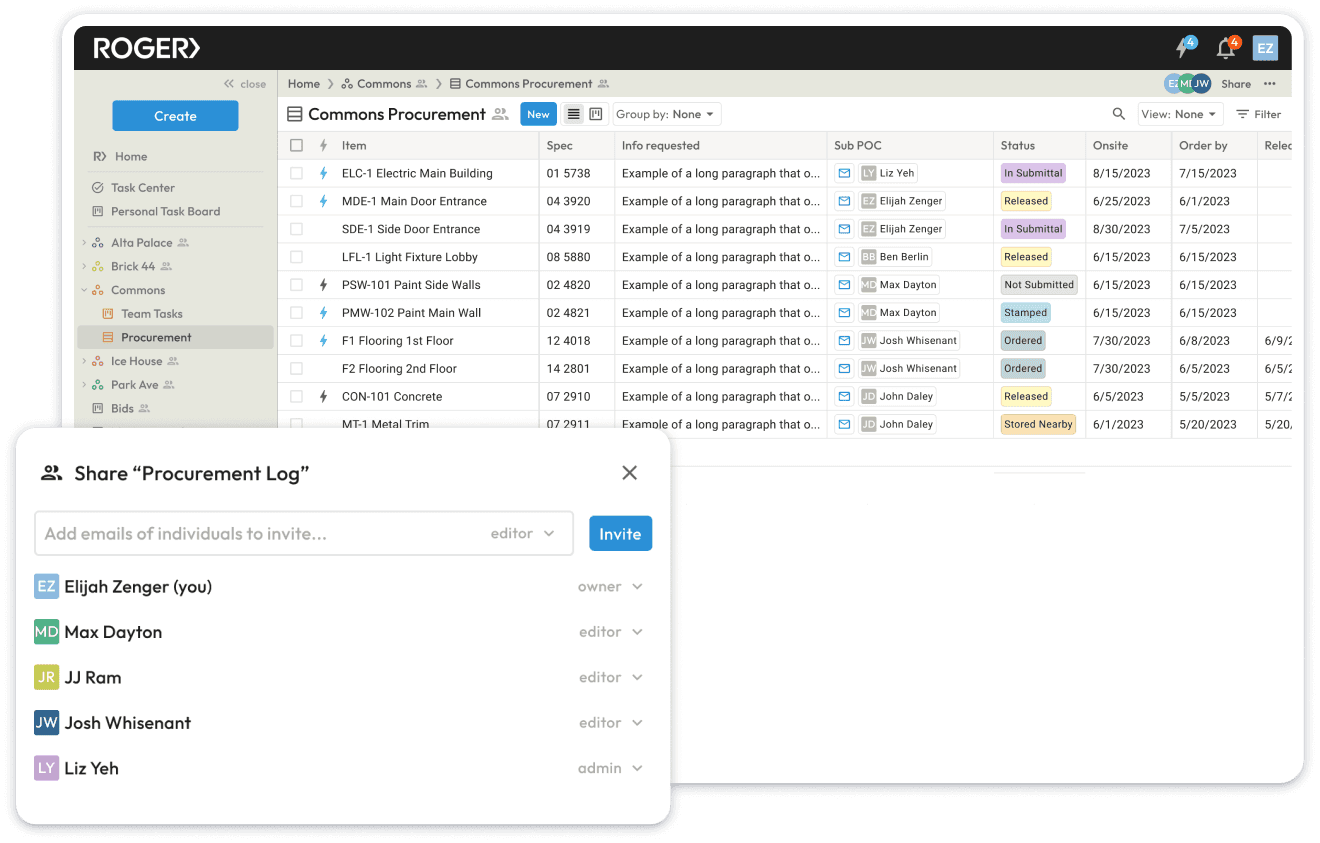
Step 4: Publish.
Publish your customized and automated template to your entire company. Just like that, you have a standardized process that is easily accessible and easily repeatable. Need to update the template slightly as time goes on? You can do that, too.
Step 4: Publish.
Publish your customized and automated template to your entire company. Just like that, you have a standardized process that is easily accessible and easily repeatable. Need to update the template slightly as time goes on? You can do that, too.